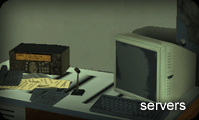rssxrParticlesEditor (xrparticleseditor)
| Category: | script |
|---|---|
| Author(s): | Sam@ke |
| Downloads: | 1650 |
| Rate: | You need to be logged in to vote |
| Rating: | 3.8 (28 Votes) |
Description:
„xrParticlesEditor„ is a resource for creating particle effects and save them into mapfiles.
This resource is in BETA state and still work in progress. Bugs have to been expected especially on mapping in multiplayer with other persons. This feature isnt finished yet, but works rudimentary.
„xrParticleEditor“ is part of an upcoming bundle including:
- „xrParticleEditor“: dx particle modul
-„ xrLightsEditor“: dynamic light modul
-„ xrShaders“: bundle of shaders im working since a while (more than 1 year now)
Have fun and feel free to report bugs to: [email protected]
..or in multitheftauto forum at topic: http://forum.mtasa.com/viewtopic.php?f=108&t=84701
Important: This resource needs admin rights. Please read documentation first:
https://dl.dropboxusercontent.com/u/55249692/xrParticelEditor%20-%2..tation.pdf
After first start type following code into console (you need admin rights too for this):
„aclrequest allow xrParticlesEditor all“
VIDEOs:
--------------------------------------------
Editor: https://www.youtube.com/watch?v=I9YDeaFdkKM
Effects Test: https://www.youtube.com/watch?v=rTKT5zBwwHE
BINDINGS:
--------------------------------------------
Main:
„M“ – show / hide editor part
„F“ – switch between fly mode and effect mode
Flymode:
„W“ – move camera forward
„S“ – move camera back
„A“ – move camera left
„D“ – move camera right
„L-Shift“ – move camera faster
„L-ALT“ – move camera slower
Effectmode:
„Left Mouse“ – select /deselect effects
„Right Mouse“ – place new effect
„F3“ – open settings for SELECTED effect
„Arrow Up“ – move effect forward
„Arrow Down“ – move effect back
„Arrow Left“ – move effect left
„Arrow Right“ – move effect right
„Numpad 8“ – move effect up
„Numpad 2“ – move effect down
...
(more)
This resource is in BETA state and still work in progress. Bugs have to been expected especially on mapping in multiplayer with other persons. This feature isnt finished yet, but works rudimentary.
„xrParticleEditor“ is part of an upcoming bundle including:
- „xrParticleEditor“: dx particle modul
-„ xrLightsEditor“: dynamic light modul
-„ xrShaders“: bundle of shaders im working since a while (more than 1 year now)
Have fun and feel free to report bugs to: [email protected]
..or in multitheftauto forum at topic: http://forum.mtasa.com/viewtopic.php?f=108&t=84701
Important: This resource needs admin rights. Please read documentation first:
https://dl.dropboxusercontent.com/u/55249692/xrParticelEditor%20-%2..tation.pdf
After first start type following code into console (you need admin rights too for this):
„aclrequest allow xrParticlesEditor all“
VIDEOs:
--------------------------------------------
Editor: https://www.youtube.com/watch?v=I9YDeaFdkKM
Effects Test: https://www.youtube.com/watch?v=rTKT5zBwwHE
BINDINGS:
--------------------------------------------
Main:
„M“ – show / hide editor part
„F“ – switch between fly mode and effect mode
Flymode:
„W“ – move camera forward
„S“ – move camera back
„A“ – move camera left
„D“ – move camera right
„L-Shift“ – move camera faster
„L-ALT“ – move camera slower
Effectmode:
„Left Mouse“ – select /deselect effects
„Right Mouse“ – place new effect
„F3“ – open settings for SELECTED effect
„Arrow Up“ – move effect forward
„Arrow Down“ – move effect back
„Arrow Left“ – move effect left
„Arrow Right“ – move effect right
„Numpad 8“ – move effect up
„Numpad 2“ – move effect down
...
(more)
Version history
| Version | Publish Date | Changes | |
|---|---|---|---|
| 1.0.0 | 2015-02-07 23:38:12 | First public release | Download |